10 tools for iOS development
Here is a list of 10 iOS app I use daily, weekly or monthly. They are grouped in 3 categories: debug 🛠, productivity 📈 and keynote 🎥. Most of them are well known but maybe you’ll find a few ones that you’ve never used 😉.
Debug 🛠
1. Sherlock 🕵️♂️
This is one of the tools that I use mostly during development process… Mainly because of two majors features :
- Simulation of different devices screen sizes while executing code only once
- Inspection of the view and constraints in real time
OK, it’s not cheap ($49) but it’ll makes you gain lots of time on new features you’re developing especially if it’s has to be pixel perfect on iPhone SE, Pro Max, 11, XR, etc… It definitely worth it !
2. Reveal 👁
In the same spirit as Sherlock, here is THE software to inspect your app under all details during development process… A little bit more expensive ($59 / year) but more options and features provided, it allows you to :
- Browse views hierarchies more efficiently than Xcode built-in tool
- Inspect your Gesture Recognizers
- Analyse constraints
- Edit views in real time
- Also working with App Extensions
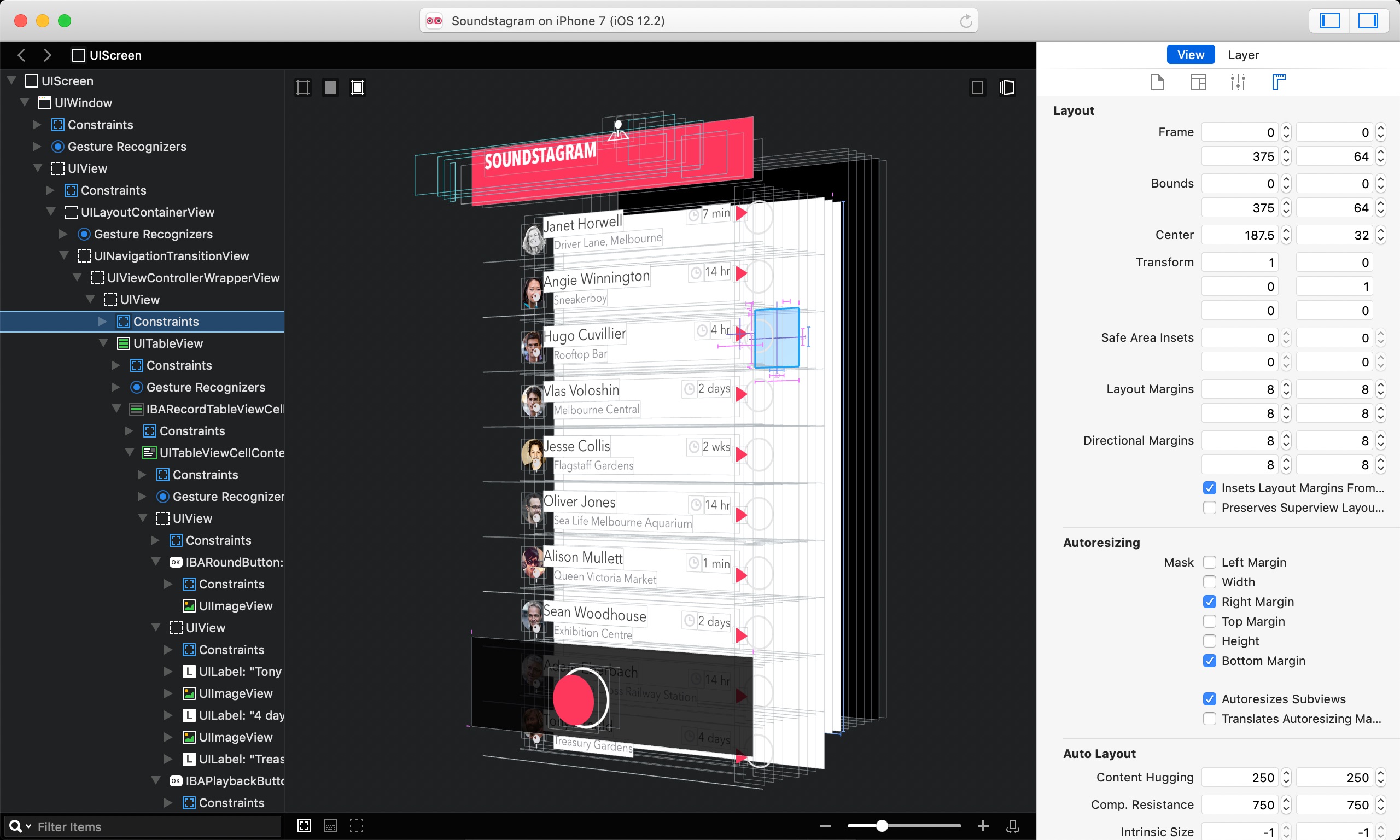
3. Kaleidoscope 👮♀️
This is the file comparaison specialist. This soft was initialement developed by Blackpixel, and allows you to compare :
- Text files 📝
- Directories 📁
- Images 🏞
For my part, it mainly helps me in Git merge conflicts (especially in this #@&ç§(&@ project.pbxproj file). Luckily, Kaleidoscope ($70 on Mac / $20 on iPad) perfectly fit in with my Git client Sourcetree.
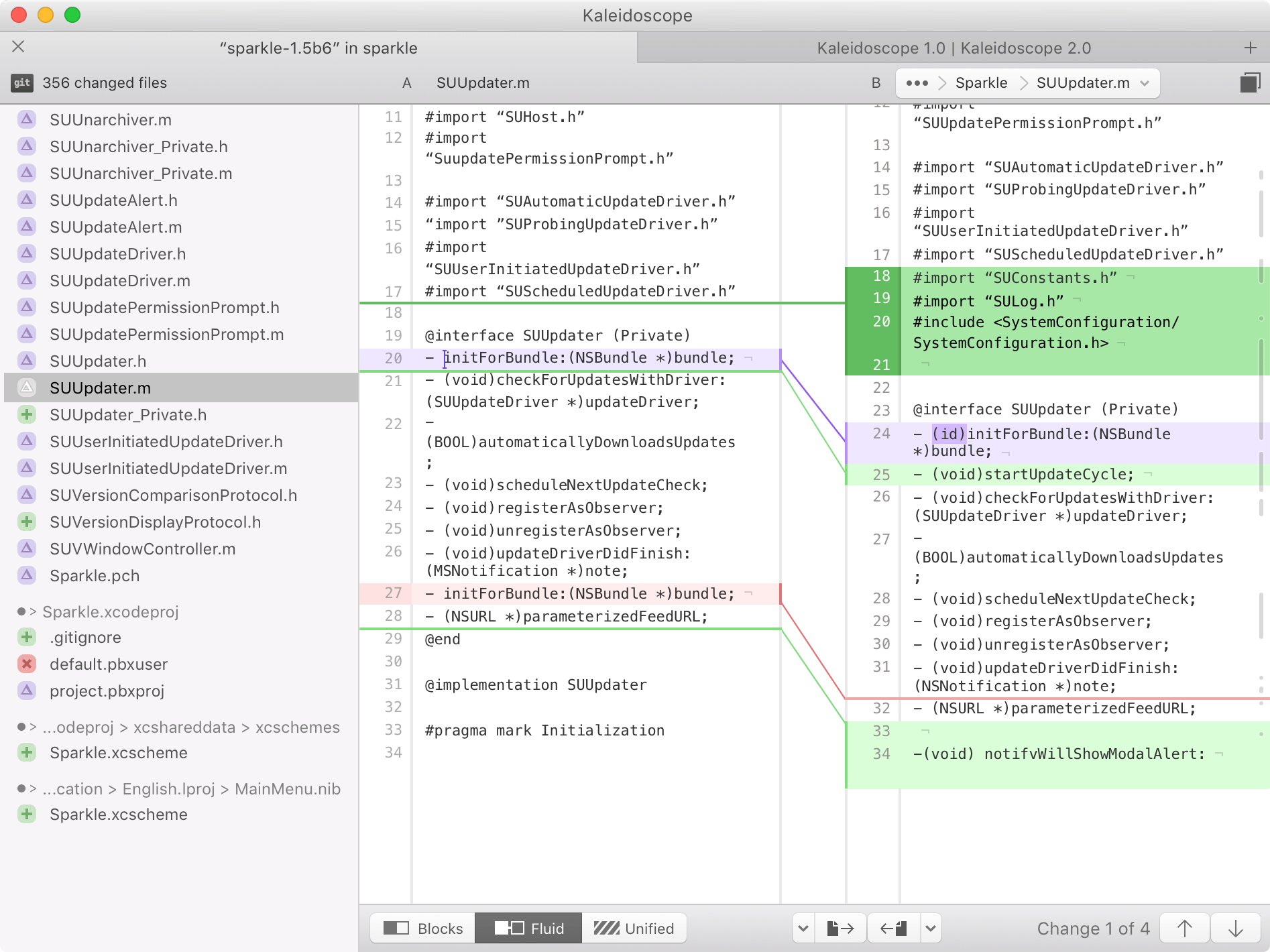
4. Charles proxy 🔎
Charles is one of the best friend of my colleagues from Q&A team. This soft helps them to validate datas entering the app from different web-services. Briefly, this is :
- a HTTP proxy
- a reverse proxy to sniff all http(s) traffic (request, headers HTTP, responses, etc…)
This app cost $50 on Mac and an iOS client is also available for $10.
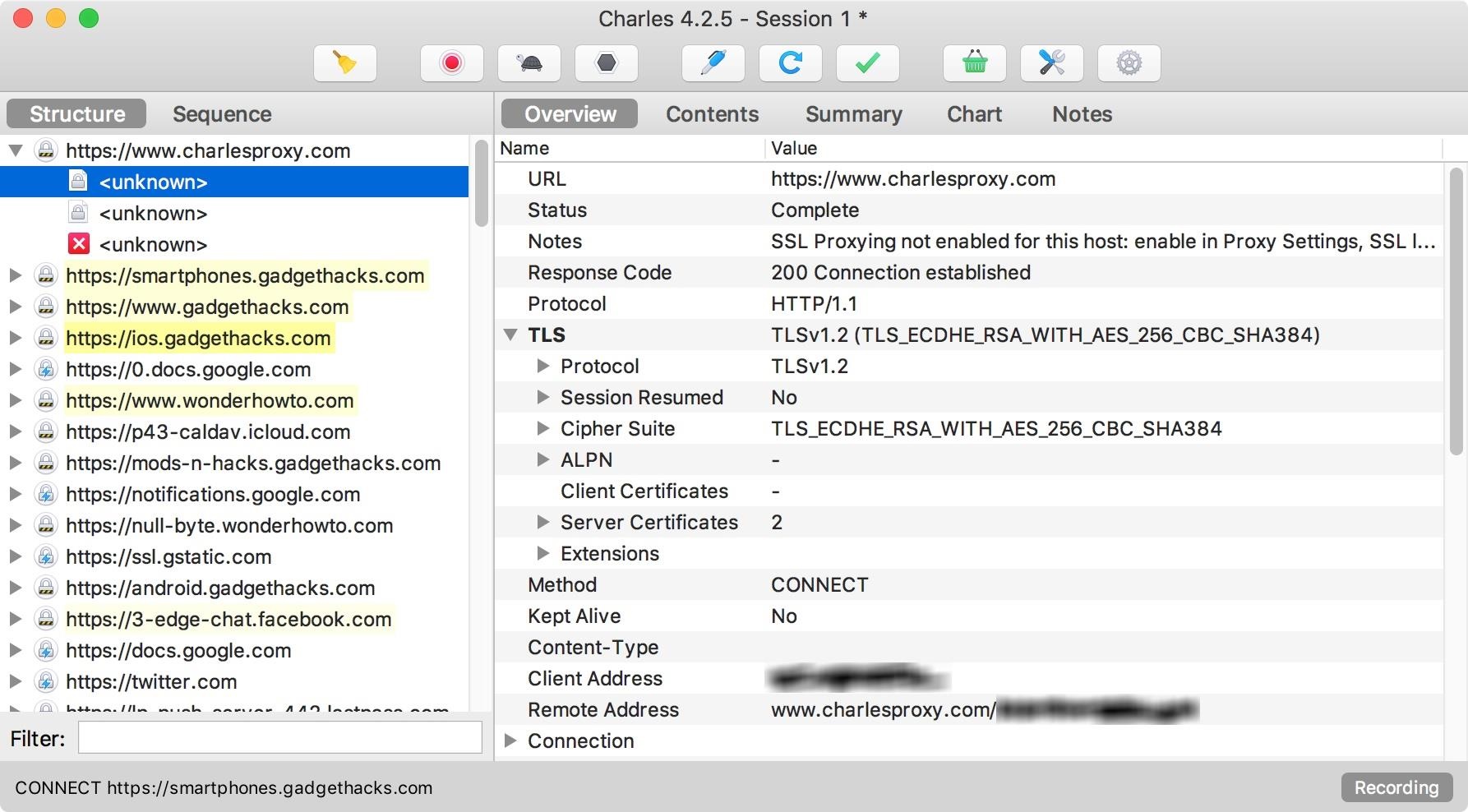
5. Postman 📬
This app helps you to manage APIs along your development process :
- Develop / debug
- Test / mock / monitoring
- Share collections
- Documentation
Very powerful, there are several plans and pricings from free for basic features to $30 / month for complete features
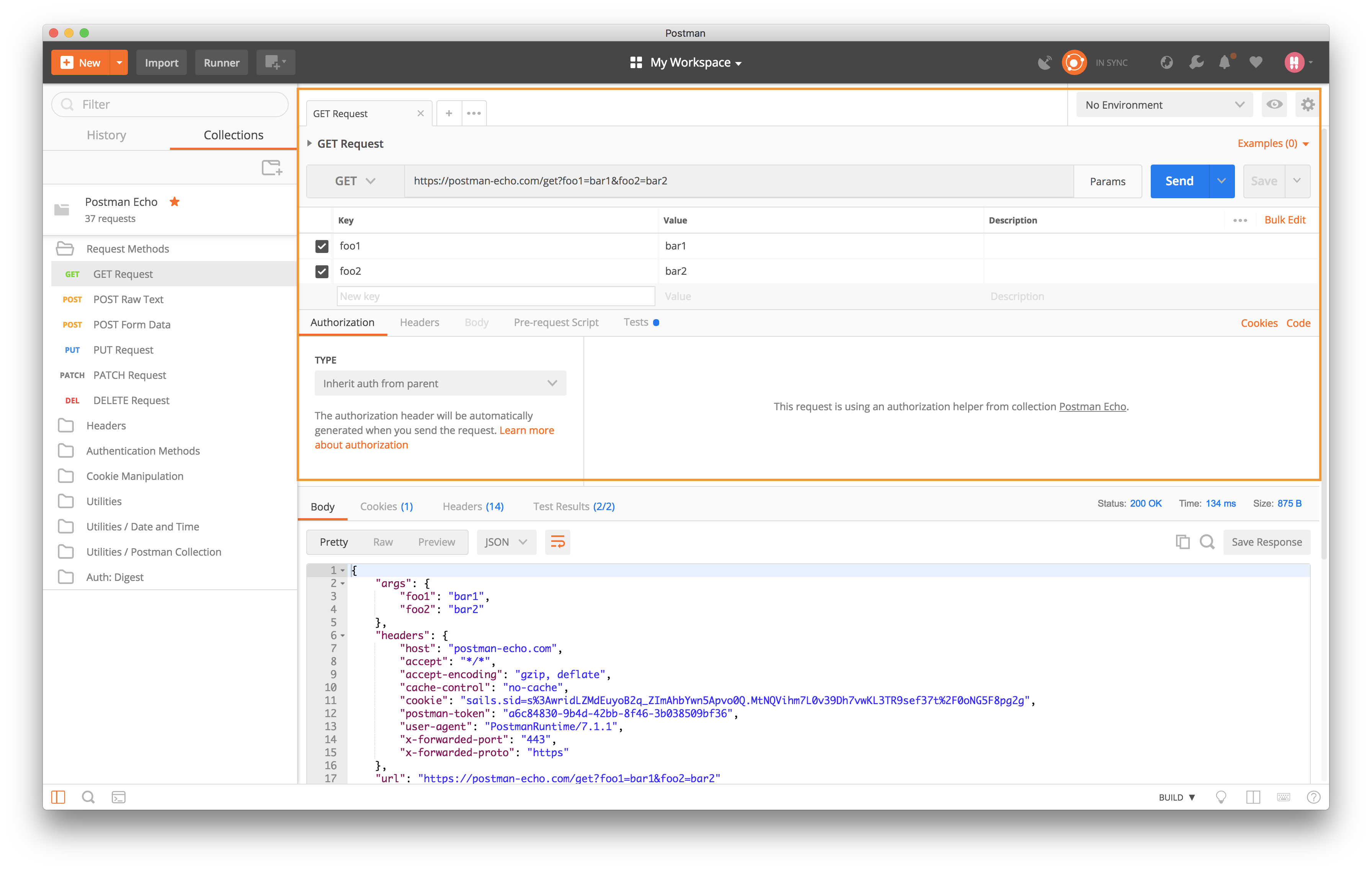
Productivity 📈
6. Pastebot 😎
Here is the King of copy/paste !
It could be for refactoring your code, writing an article, an email or even a simple Slack message, copy/paste is a must-have feature everywhere and everytime.
But if you knew what a small app like Pastebot can bring you, you would adopt it quickly I bet… I’m talking about copy multiple lines of text, code, images or whatever and paste them where you want in the order you want, sequentially, easily, filter, format them before pasting, etc… It’s price ? $13 !
7. Alfred ⚙️
You’re using Spotlight on macOS ? Let’s say that Alfred could be its father… at least its mentor, the one that learn everything to him… But in more complete and more powerful.
Personaly, I use Alfred for lots of basing things like :
- launching apps
- searching my files locally or whatever on the Internet
- controlling my music
- calculator
But more important, it gives me the opportunity to add workflows that I use to :
- quickly translate texts
- open website directly where I want (for example the
PRcommand open my Github repo to Pull Request segment) - compress images
- interact with Slack, Mail
- switch between Wifi and Ethernet
- shutdown my mac (yes I do this sometimes ;))
Basic version is free and extension (including workflow feature) costs £29).
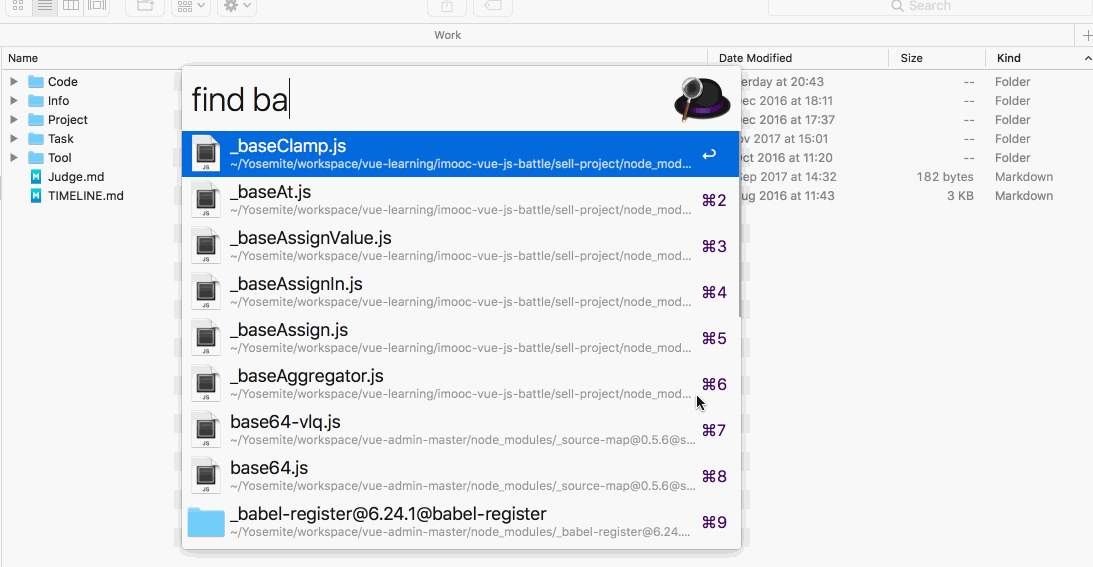
Keynotes 🎥
8. Deckset 🎥
If you don’t know this software, this is an essential one for any iOS developer who sometimes talks in front of a public (could be a developers meeting or a big keynote). It will help you while writing keynote in Markdown, with code syntactic coloration, photos, videos, etc… Deckset also offers lots of different themes that you can also personalise as you wish. This must-have costs €35. (Remark: initially developed by Chris Eidhof)
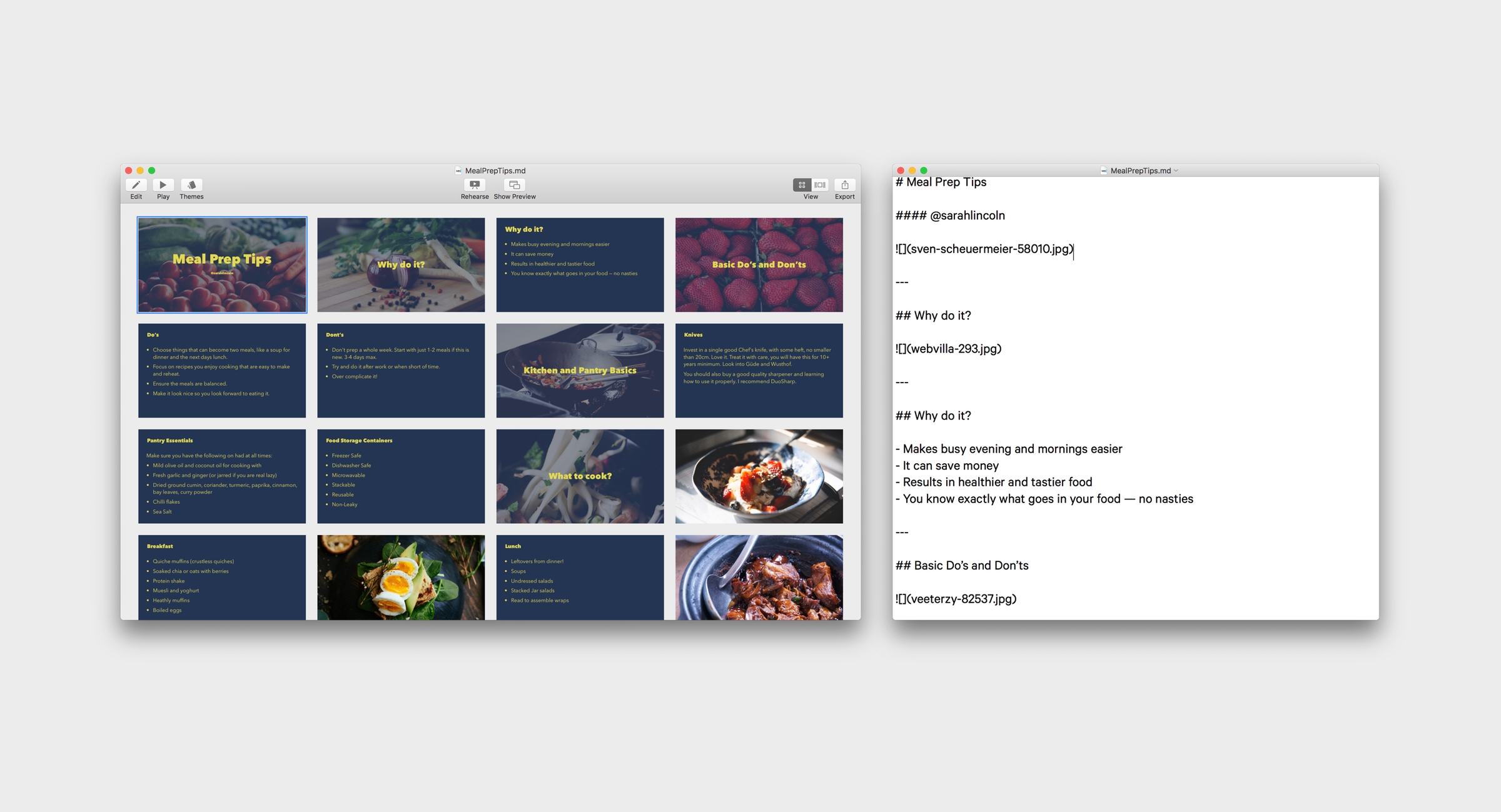
9. Snippetty 👨💻
This free app is for live coding adepts. To be brief, you add code pieces (aka snippets) in a markdown file and then, step by step during your live session/demo you can very quickly and very easily copy/paste your lines of code.
10. MacDown 📝
This is one of my favorite Markdown editor to write articles, keynote (before finishing it on Deckset) and other markdown documents. Easy to use, convenient, open-source and aesthetic, this editor is totally free.
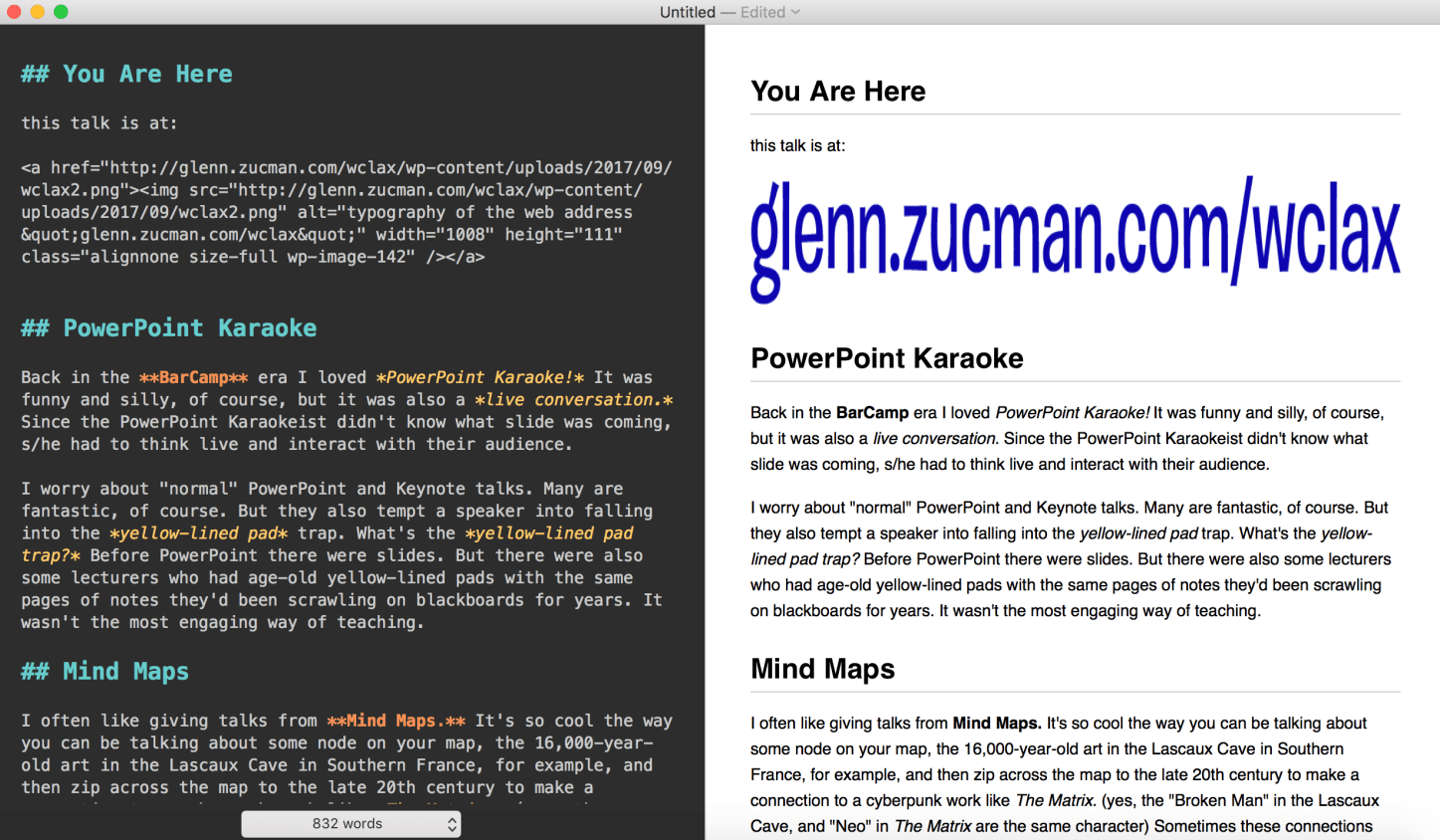
🏠 MacDown
Concluding remarks
So here was a 10 apps list that facilitate my daily work as an iOS developer. These tools took lots of time to many developers like you and me to be developed. So they have a price, most of them are not free. Ideally, make their price supported by the one you work for. They will make you gain a precious time, you’ll be more efficient at work for the company that hires you…
👉 Work less to work better 👈
